Now featuring the Magic Keyboard with a redesigned scissor mechanism, the Space Gray Apple 13.3″ MacBook Pro with Retina Display provides a comfortable and accurate typing experience. The 13.3″ MacBook Pro also features a 13.3″ Retina Display, immersive stereo speakers, all-day battery life, and the power of macOS, all in a portable, compact design.
The 13.3″ Retina Display has a 2560 x 1600 resolution at 227 ppi as well as 500 nits of brightness. It also supports the P3 wide color gamut which allows for more vibrant colors. This ensures true-to-life pictures with realistically vivid details, which are essential for graphic design, color grading, and editing. With True Tone technology, the white balance automatically adjusts to match the color temperature of the light around you for a more natural viewing experience.
The Magic Keyboard on this MacBook Pro has a redesigned scissor mechanism that delivers 1mm of key travel as well as an Apple-designed rubber dome that stores more potential energy for a responsive key press. There’s also a physical Esc key and an inverted “T” arrangement for the arrow keys. The Touch Bar places controls right at your fingertips and adapts to different apps to provide useful functions without having to navigate complex menus or memorize keyboard shortcuts. Replacing the function keys in the top row of the keyboard, the Touch Bar features a Retina-quality display and supports multi-touch input. The power button contains the Touch ID sensor, so you can quickly log into your MacBook Pro using your fingerprint. You can also use Touch ID to make purchases over the web, thanks to Apple Pay. Touch ID enables a quick, accurate reading of your fingerprint and uses sophisticated algorithms to recognize and match it with the Secure Enclave in the Apple T2 chip with “Hey Siri” functionality.
This MacBook Pro is powered by a 1.4 GHz 8th Gen Intel Core i5 Quad-Core processor that features a burst speed of up to 3.9 GHz, while 8GB of 2133 MHz LPDDR3 onboard RAM helps to ensure smooth multitasking and also allows the computer to quickly access frequently used files and programs. The system memory cannot be upgraded.
For long-term storage of your files, this MacBook Pro is equipped with a 512GB SSD. If you want to add external peripherals, 2 Thunderbolt 3 ports support bi-directional transfer speeds of up to 40 Gb/s, while also supporting 10 Gb/s USB 3.1 and device charging. Wi-Fi 5 (802.11ac) is built-in for wireless networking, and Bluetooth 5.0 technology will allow you to connect additional compatible peripherals. There is a FaceTime HD webcam.
This Mac comes preloaded with macOS. Updates can be downloaded for free via the Mac App Store. Please check Apple’s website for upgrade eligibility.
Magic Keyboard
The Magic Keyboard on this MacBook Pro features a redesigned scissor mechanism that delivers 1mm of key travel. There’s also a physical Esc key and an inverted “T” arrangement for the arrow keys. Combined with the Touch Bar and Touch ID, the Magic Keyboard provides a comfortable, accurate typing experience.
13.3″ Retina IPS Display
The MacBook Pro features a 13.3″ Retina Display with 500 nits of brightness. The Retina Display features a 2560 x 1600 resolution and 227 pixels per inch. It also supports the P3 wide color gamut, which features 25% more colors than the commonly used sRGB gamut, for even more vibrant greens and reds. The display is calibrated at the factory for accurate gamma, white point, and primary colors.
True Tone Technology
With True Tone technology, the display and Touch Bar deliver a more natural viewing experience for design and editing workflows, as well as everyday tasks like browsing the web and writing email.
Thunderbolt 3
Thunderbolt 3 is a hardware interface that utilizes the reversible USB Type-C connector. Doubling the speed of its predecessor, Thunderbolt 3 features a maximum throughput of 40 Gb/s when used with compatible devices. The connector also transmits data via USB 3.1 at up to 10 Gb/s, and dual-bandwidth DisplayPort 1.2 allows you to connect up to two 4K displays simultaneously or one multi-panel 5K display.
Touch Bar
The Touch Bar replaces the function keys that have long occupied the top of your keyboard with something much more versatile and capable. The multi-touch, Retina-quality display changes automatically based on what you’re doing, from showing traditional system controls, such as volume and brightness, to more directly interacting with or browsing through content. Intelligent typing features like emoji and predictive text improve the typing experience, and you’ll be able to customize the Touch Bar to fit your needs. The Touch Bar can also adapt to apps, such as Mail, Safari, Messages, and even third-party apps like Adobe Photoshop, so you’ll have access to useful functions previously hidden in menus.
Touch ID
A Touch ID sensor has been integrated into the power button, so you can quickly log into your account, even when another user is logged in. You can also use it with Apple Pay to securely purchase things over the web.
Apple T2 Chip
With the Apple T2 chip, the MacBook Pro delivers enhanced system security with support for secure boot and on-the-fly encrypted storage, and also brings “Hey Siri” to the Mac.















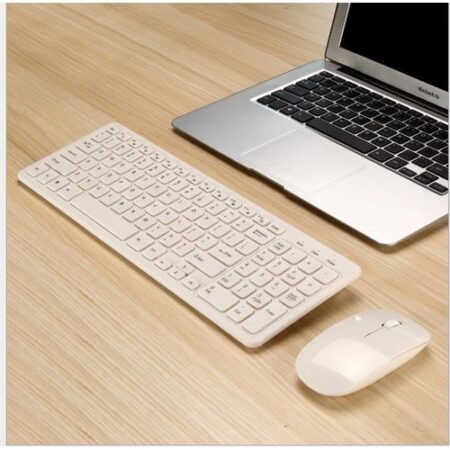




Reviews
There are no reviews yet.